Style Guide vs. Design System⁚ A Comprehensive Overview
This overview delves into the distinctions between style guides and design systems, exploring their individual scopes, functionalities, and the crucial role they play in ensuring consistent and efficient design and development processes across projects and organizations.
Defining a Style Guide
A style guide, also known as a brand style guide or design style guide, serves as a centralized repository of visual and textual guidelines for maintaining brand consistency. It acts as a single source of truth for design elements, ensuring uniformity across all platforms and mediums. Think of it as a rulebook for visual identity, dictating typography (font choices, sizes, weights), color palettes (primary, secondary, accent colors), imagery styles (photography, illustration), and logo usage. Beyond the visual, some style guides also include guidelines on voice and tone for written content, ensuring consistency in messaging. Essentially, it’s a detailed document outlining the visual and textual elements that define a brand’s aesthetic.
While a style guide is invaluable for maintaining brand consistency, it primarily focuses on the visual aspects, offering little to no guidance on the underlying structure or functionality of a product. It’s a static document, outlining the “how” of visual representation but not the “why” or broader system design principles.
The Scope of a Design System
Unlike a style guide, a design system’s scope extends far beyond mere aesthetics. It’s a comprehensive collection of reusable components, guidelines, and documentation that dictate the design and development of a product or brand across various platforms. Think of it as a living, evolving library of resources, encompassing not just visual elements like colors and typography, but also UI components (buttons, forms, navigation menus), design patterns (interaction flows, layout structures), and code snippets. The system fosters consistency by providing pre-built, tested components that developers can readily integrate, reducing development time and ensuring a unified user experience.
A design system’s reach often extends to encompass broader aspects like user research findings, user experience (UX) principles, and accessibility guidelines. It’s a holistic approach, aiming to create a cohesive and efficient design and development workflow. This collaborative approach involves designers, developers, and content creators, ensuring alignment and shared understanding of design principles and implementation details. The outcome is a more efficient and streamlined design process, resulting in a consistent and high-quality user experience across all touchpoints.
Key Differences⁚ Scope and Functionality
The core difference between a style guide and a design system lies in their scope and functionality. A style guide primarily focuses on visual aspects, providing guidelines for branding elements such as logos, color palettes, typography, and imagery. It dictates how these elements should be used to maintain brand consistency across various marketing materials. Its functionality is primarily descriptive, outlining visual rules and best practices. In contrast, a design system encompasses a far broader range, including the visual style guide but extending to encompass UI components, design patterns, code snippets, and even UX principles;
Its functionality is prescriptive, providing reusable components and guidelines for developers and designers to use, promoting efficiency and consistency in the development process. While a style guide ensures consistent visual branding, a design system ensures consistent design and development across an entire product or brand ecosystem. This broader scope and prescriptive nature make design systems significantly more complex and comprehensive than style guides. They require a dedicated team for maintenance and expansion, ensuring the system remains relevant and effective as the product evolves.
Style Guide⁚ Visual Consistency and Branding
A style guide, often referred to as a brand style guide or design style guide, serves as a foundational document for maintaining visual consistency across a brand’s various touchpoints. Its primary focus is on the visual identity, defining the specific elements that contribute to a brand’s unique aesthetic. This includes detailed specifications for logo usage, color palettes with precise hex codes or CMYK values, typography choices with font families and sizes, and image style guidelines, ensuring consistency in photography or illustration styles. The guide also usually addresses spacing, grid systems, and other visual elements that contribute to the overall look and feel. The purpose is to ensure that all visual communication, from marketing materials to website design, adheres to a consistent and recognizable brand identity. This helps cultivate brand recognition and strengthens the overall brand image.
Essentially, a style guide provides a comprehensive visual vocabulary for the brand, ensuring a cohesive and professional presentation regardless of the medium or platform used. It acts as a single source of truth for visual assets, preventing inconsistencies and ensuring everyone involved in creating brand-related materials works from the same set of guidelines. This results in a more unified and impactful brand presence.
Design System⁚ A Holistic Approach
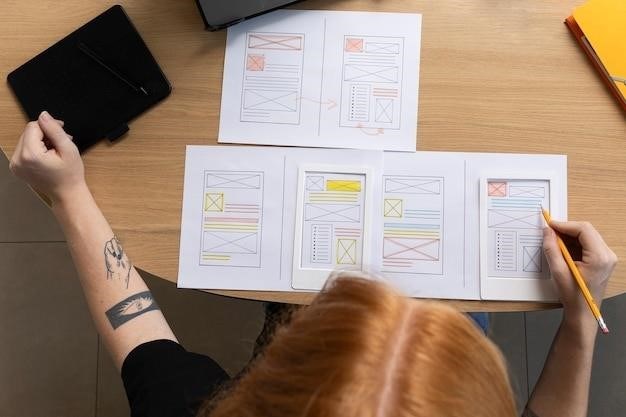
Unlike a style guide, which primarily focuses on visual aspects, a design system takes a more holistic and comprehensive approach. It encompasses not only the visual design language but also the underlying principles, components, and code that govern the entire user experience. This includes UI components such as buttons, forms, and navigation elements, pre-defined design patterns for common interactions, and detailed coding standards to ensure consistency across platforms and technologies. A design system is a living, evolving entity, adapting to changing needs and technological advancements. It’s a collaborative effort, involving designers, developers, and content creators, aiming to streamline the design and development process while maintaining a consistent and high-quality user experience. The system’s components are often documented using a pattern library or style guide, but the system itself is far broader in scope. This holistic approach ensures consistency across all aspects of a product or brand, leading to a more streamlined and efficient workflow, improved design quality, and a better overall user experience.
The key difference lies in its comprehensive nature⁚ a design system isn’t just about “looking good”; it’s about creating a functional and consistent user experience across all touchpoints, supported by reusable components and clear guidelines that promote efficiency and scalability.
Components of a Design System
A robust design system comprises several key components working in harmony. At its core are reusable UI components—buttons, input fields, navigation menus—each meticulously designed and documented for consistent application across various platforms. These components are often built using a component library, allowing for easy integration into different projects. Beyond the visual elements, a design system incorporates design patterns, which are pre-defined solutions for common user interface challenges. These patterns ensure consistency in user interactions and streamline the design process. Crucially, a design system includes detailed design guidelines that outline the principles and best practices that underpin the overall design language. These guidelines cover aspects such as typography, color palettes, spacing, and imagery, ensuring visual consistency and brand recognition. Furthermore, a design system often features a style guide, a curated collection of visual styles, and a pattern library, a catalog of pre-designed UI components and patterns. Finally, a well-structured design system incorporates code standards and documentation, ensuring that the implementation of the system is consistent and maintainable across different development teams. All these elements collaborate to achieve a unified and efficient design and development process.
The Role of UI Kits
UI kits serve as a crucial bridge between design and development within the broader context of a design system. They provide a collection of pre-built, ready-to-use UI components, streamlining the development process and ensuring visual consistency. These kits often include assets such as buttons, icons, typography styles, and input fields, all adhering to the design system’s established guidelines. By providing developers with these pre-designed elements, UI kits significantly reduce development time and effort. They also help maintain consistency across different parts of a product or across multiple projects, ensuring a unified user experience. However, it’s important to note that a UI kit is not a design system in itself. While a UI kit provides the readily available building blocks, the design system encompasses the overarching principles, guidelines, and documentation that guide the creation and use of those blocks. Effectively, the UI kit is a practical tool that embodies the design system’s principles, allowing for efficient implementation and ensuring consistent visual language. A well-structured UI kit simplifies development, while still allowing flexibility and customization to meet specific project requirements.
Relationship between Style Guides, UI Kits, and Design Systems
Style guides, UI kits, and design systems are interconnected yet distinct entities within a holistic design approach. A style guide acts as the foundation, defining the visual language – colors, typography, imagery – and ensuring brand consistency. It sets the visual tone and establishes the aesthetic principles. The UI kit then leverages this style guide, providing pre-built components that adhere to the established visual rules. These components serve as the tangible building blocks for developers, ensuring consistent implementation of the style guide’s specifications. Finally, the design system integrates both the style guide and the UI kit, encompassing a broader scope including user experience (UX) principles, design patterns, and coding standards. The design system acts as an overarching framework, guiding the creation and utilization of both the visual style and the UI components. Therefore, the relationship can be visualized as a hierarchical structure⁚ the style guide informs the UI kit, and both contribute to the comprehensive design system. Each element plays a crucial role in maintaining consistency and efficiency across the design and development process, ultimately creating a cohesive and user-friendly product.

Real-world Examples⁚ Comparing Implementations
Observing real-world implementations highlights the distinctions between style guides and design systems. Consider Google’s Material Design, a comprehensive design system encompassing UI components, design patterns, and coding standards, ensuring consistency across various Google products. This contrasts with a company’s style guide focusing solely on visual aspects like logo usage, color palettes, and typography. The style guide provides a set of visual rules, but Material Design goes significantly further by offering reusable components and detailed design principles for developers. Similarly, Salesforce’s Lightning Design System provides a complete framework, including reusable components and detailed documentation, ensuring consistency throughout their platform. In contrast, a smaller company might have a simpler style guide detailing brand colors and logo usage. These examples showcase the scale and depth of a design system compared to a style guide. A design system’s broader scope allows for greater scalability and maintainability across complex projects, while a style guide primarily focuses on visual consistency for branding purposes. The choice between a style guide and design system depends on the project’s complexity and the organization’s needs. Large-scale projects benefit from the comprehensive approach of a design system, while simpler projects may only require a style guide to maintain visual consistency.
Benefits of Using a Design System
Implementing a robust design system offers numerous advantages. Firstly, it significantly enhances design consistency across all platforms and products. This unified visual language strengthens brand recognition and improves user experience by creating a familiar and predictable interaction. Secondly, a design system dramatically accelerates the design and development process. Reusable components and pre-defined patterns reduce redundancy, allowing designers and developers to focus on innovation rather than repetitive tasks. This streamlined workflow leads to faster time-to-market and increased efficiency. Thirdly, design systems promote collaboration and knowledge sharing within teams. Centralized documentation and readily available resources foster better communication and understanding between designers, developers, and other stakeholders. This cohesive approach minimizes conflicts and ensures everyone works from a shared understanding of the design language. Furthermore, a well-defined design system improves accessibility and inclusivity. By incorporating accessibility guidelines from the outset, design systems ensure that products are usable by a wider audience. This commitment to inclusivity contributes to a more equitable and user-friendly experience for all. Finally, the long-term cost savings associated with reduced design and development time, improved maintainability, and increased efficiency often outweigh the initial investment in establishing a design system.
Challenges in Implementing a Design System
While design systems offer substantial benefits, their implementation presents significant challenges. Establishing a comprehensive design system requires considerable upfront investment of time and resources. Creating a well-structured system necessitates careful planning, thorough documentation, and the active participation of designers, developers, and stakeholders across the organization. Maintaining a design system also demands ongoing effort. As the product evolves and new features are added, the system must be updated and expanded to remain relevant and useful. This necessitates a dedicated team responsible for maintaining the system’s integrity and consistency. Another common hurdle is gaining buy-in from stakeholders across the organization. Securing support from all teams is crucial for successful implementation, but persuading individuals to adopt new processes and workflows can be difficult. Resistance to change and a lack of understanding of the design system’s benefits can hinder adoption. Furthermore, scaling a design system to accommodate a large and diverse product portfolio can prove challenging. Ensuring consistency and maintaining coherence across multiple products and platforms requires careful planning and meticulous execution. Finally, the need for continuous improvement and adaptation is paramount. Regularly evaluating the system’s effectiveness and making adjustments based on feedback and evolving needs is essential for its long-term success.
Future Trends in Design Systems and Style Guides
The future of design systems and style guides points towards increased integration and sophistication. Expect to see a greater emphasis on component-based design, leveraging reusable building blocks to create consistent and efficient user interfaces across various platforms. Artificial intelligence (AI) and machine learning (ML) will likely play a larger role in automating tasks such as design asset creation, documentation generation, and code generation. This could streamline workflows and free designers to focus on higher-level design considerations; Furthermore, the trend towards design systems as a service (DSaaS) is expected to continue. This approach allows companies to leverage pre-built design systems and components, reducing the time and cost of building and maintaining their own systems. Personalization and accessibility will become more central. Design systems will need to be adaptable to different user needs and preferences, accommodating various devices and contexts. Expect improved tools and technologies to support the development, maintenance, and evolution of design systems. This includes sophisticated version control, collaboration platforms, and real-time feedback mechanisms. Finally, a more holistic approach to design systems is likely, encompassing not just visual elements but also content strategy, brand voice, and overall user experience. This will lead to a more seamless and integrated approach to product design and development, fostering a more cohesive brand experience.
